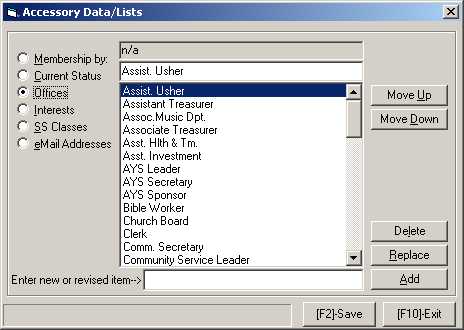
Access Keystrokes - Button clicks
[Alt]+[S] - [Setup/Utilities]
[Alt]+[A] - [Accessory Files]
The system facilitates maintenance on several accessory files that contains lists and data. By clicking on the different option buttons, the appropriate data is read from the different accessory file. An item's position in the list can be changed by using the [Up] and [Down] buttons. Items in the files can be [Added], [Replaced] and/or [Deleted].
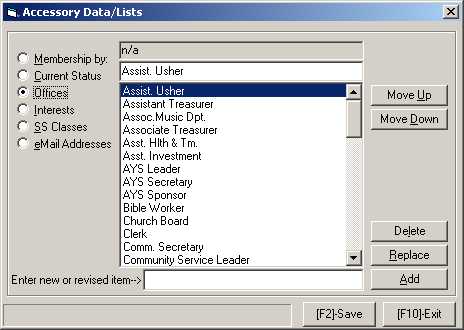
Available system keys:
[F2] - to save the accessory data to its respective file and exit the screen
[F10] - to exit the screen without saving the data